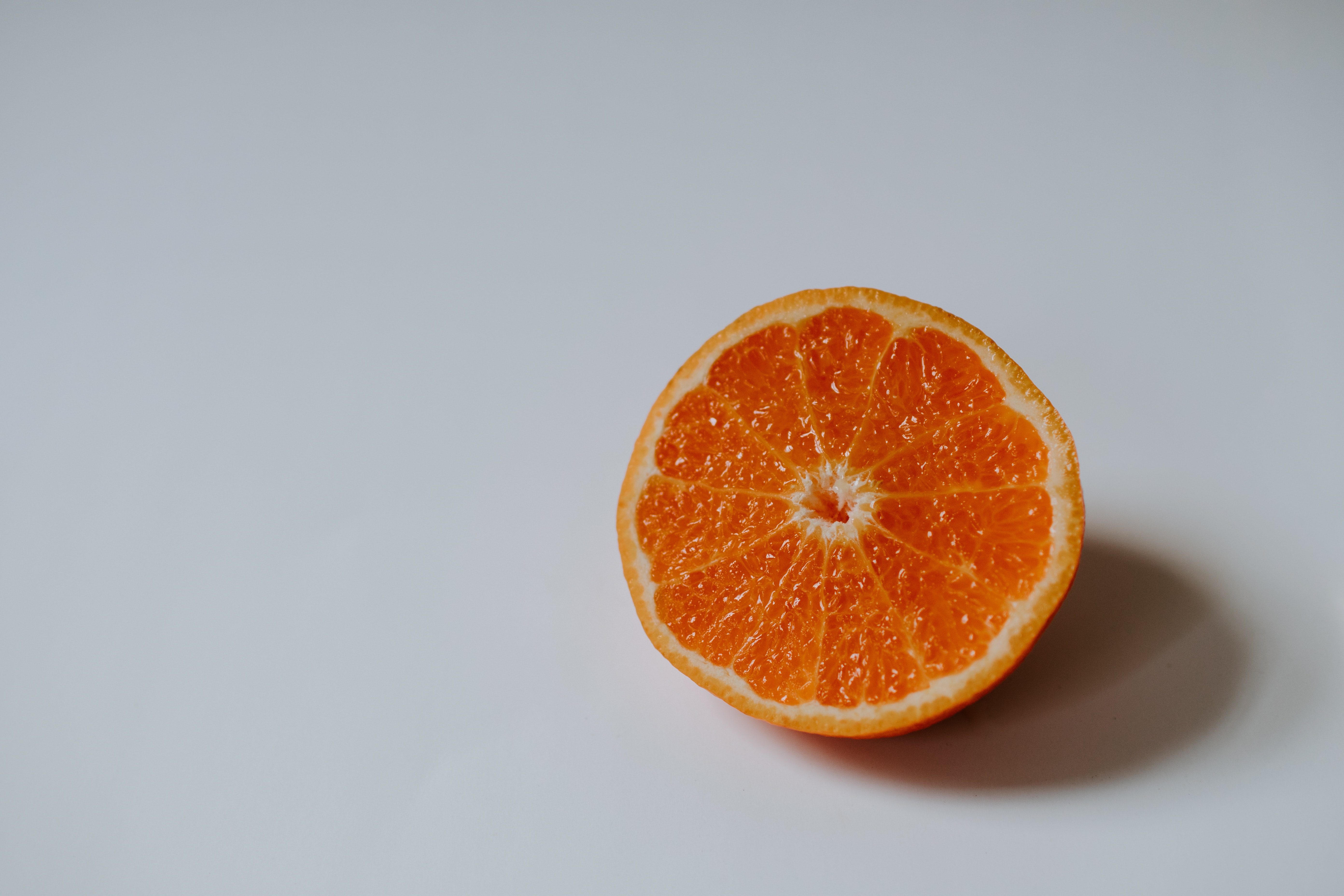Basic
Progress components are built with two HTML elements, some CSS to set the width, and a few attributes. We don’t use the HTML5 <progress> element, ensuring you can stack progress bars, animate them, and place text labels over them.
Labels
Add labels to your progress bars by placing text within the .progress-bar.
Height
We only set a height value on the .progress, so if you change that value the inner .progress-bar will automatically resize accordingly.
Backgrounds
Use background utility classes to change the appearance of individual progress bars.
Multiple bars
Include multiple progress bars in a progress component if you need.
Striped
Add .progress-bar-striped to any .progress-bar to apply a stripe via CSS gradient over the progress bar’s background color.
Animated stripes
The striped gradient can also be animated. Add .progress-bar-animated to .progress-bar to animate the stripes right to left via CSS3 animations.